In today’s fast-paced world, remote interviews have become a standard practice in the hiring process. Whether you’re interviewing for a new job or a promotion, excelling in a virtual interview requires a blend of technical know-how, effective communication, and confident body language. This guide will provide you with practical tips to help you shine in your next remote interview. By following these strategies, you can navigate the virtual interview landscape with ease and make a strong impression on your potential employer.
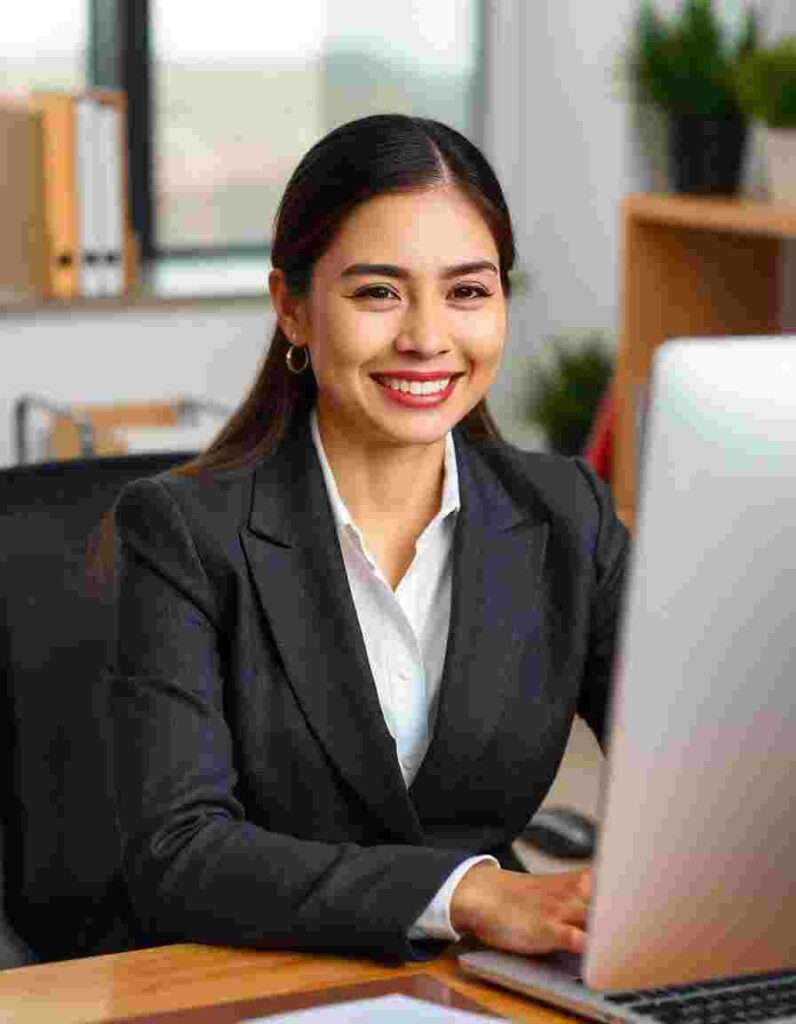
1. Perfecting Your Tech Setup
A smooth tech setup is crucial for a successful remote interview. Here’s how to ensure your technology works flawlessly:
1.1. Choose the Right Platform
Familiarize yourself with the video conferencing platform being used for the interview, whether it’s Zoom, Microsoft Teams, Google Meet, or another tool. Download any necessary software in advance and make sure you understand how to use it.
1.2. Test Your Equipment
Before the interview, test your computer, webcam, and microphone. Check that your camera provides a clear, high-quality image, and ensure your microphone captures your voice without background noise. Conduct a trial run with a friend or family member to make sure everything is working as expected.
1.3. Secure Your Internet Connection
A stable internet connection is essential for a smooth interview. Connect to a reliable network and avoid using public Wi-Fi. If possible, use a wired connection for greater stability. If you’re using Wi-Fi, position yourself close to the router to ensure a strong signal.
1.4. Prepare a Backup Plan
Technical issues can arise unexpectedly. Have a backup plan ready, such as an alternative device or a phone number to call if your internet fails. Communicate this plan to your interviewer ahead of time, if possible.
2. Creating a Professional Interview Space
Your interview environment plays a significant role in the impression you make. Here’s how to set up a professional space:
2.1. Choose a Quiet Location
Find a quiet, well-lit room for your interview. Ensure there are minimal distractions and interruptions. Inform anyone in your household about your interview time to avoid disturbances.
2.2. Ensure Good Lighting
Natural light is ideal, but if it’s not available, use a lamp or other light source to illuminate your face. Position the light source in front of you, not behind, to avoid shadows and ensure your face is clearly visible.
2.3. Keep Your Background Tidy
Your background should be clean and uncluttered. Choose a neutral or professional backdrop if possible. Avoid anything that could be distracting or unprofessional, such as personal items or messy surroundings.
2.4. Dress Professionally
Dress as you would for an in-person interview. Opt for professional attire that is appropriate for the job you’re applying for. Even though the interview is remote, dressing professionally can boost your confidence and create a positive impression.
3. Mastering Communication Skills
Effective communication is key to a successful remote interview. Here are some tips to enhance your communication:
3.1. Speak Clearly and Concisely
Articulate your answers clearly and avoid speaking too quickly. Ensure your responses are well-organized and to the point. This helps the interviewer follow your answers and reduces the chance of miscommunication.
3.2. Listen Actively
Active listening is crucial in any interview. Pay close attention to the interviewer’s questions and comments. Show that you’re engaged by nodding or using verbal acknowledgments such as “I see” or “That’s a great point.”
3.3. Use the Right Tone
Maintain a positive and professional tone throughout the interview. Avoid speaking too softly or too loudly. Aim for a tone that conveys enthusiasm and confidence.
3.4. Manage Your Pace
Since there might be a slight delay in virtual communication, be mindful of the pace at which you speak. Pause briefly after answering a question to give the interviewer time to respond or ask follow-up questions.
4. Demonstrating Confident Body Language
Body language remains important in a virtual interview, even though you’re not physically present. Here’s how to project confidence:
4.1. Maintain Eye Contact
Look directly at the camera when speaking, not at the screen. This simulates eye contact and helps you connect with the interviewer. Avoid staring at yourself on the screen, as it can be distracting.
4.2. Use Appropriate Gestures
Use hand gestures and facial expressions to emphasize your points, just as you would in an in-person interview. However, be mindful not to overdo it, as excessive movement can be distracting on camera.
4.3. Sit Up Straight
Maintain good posture by sitting up straight and avoiding slouching. This posture conveys confidence and attentiveness. Position your chair at a comfortable height to ensure you’re in the frame of the camera.
4.4. Smile and Show Engagement
Smile and show enthusiasm throughout the interview. This helps convey your interest in the position and creates a positive atmosphere. Avoid looking disinterested or disengaged, as it can affect the interviewer’s perception of you.
5. Handling Technical Glitches
Sometimes, technical issues are unavoidable. Here’s how to handle them gracefully:
5.1. Stay Calm and Professional
If you encounter a technical issue, remain calm and professional. Apologize for any inconvenience and address the problem as quickly as possible. If you need to restart the video call or switch devices, do so efficiently and inform the interviewer of the situation.
5.2. Have a Backup Communication Plan
If the video call fails completely, be prepared to switch to an alternative communication method, such as a phone call or a rescheduled video interview. Ensure you have the interviewer’s contact information readily available.
5.3. Follow Up Promptly
If technical issues disrupt the interview, follow up with a thank-you email after the interview. Acknowledge any issues and express your enthusiasm for the position. This demonstrates professionalism and a proactive attitude.
6. Preparing for Common Remote Interview Questions
Be ready for common interview questions and scenarios specific to remote work. Here are some tips for preparing:
6.1. Familiarize Yourself with Remote Work Challenges
Be prepared to discuss how you handle remote work challenges, such as staying motivated, managing time effectively, and communicating with team members. Highlight any previous remote work experience or relevant skills.
6.2. Showcase Your Tech Savvy
Emphasize your comfort with remote work technology, including video conferencing tools, project management software, and collaboration platforms. Demonstrating your tech skills can reassure the interviewer of your suitability for the remote role.
6.3. Practice Your Responses
Practice answering common interview questions in a virtual setting. Record yourself to review your responses and body language. This practice helps you become more comfortable and confident during the actual interview.
Check these resources:
- Advanced Grammar Interview Questions for English Teachers
- 10 Essential Soft Skills for Job Interviews: Key Traits to Succeed
- Finance Job Interview Mock Questions and Answers
- Finance Job Interview: Top Mock Interview Questions and Tips
- Top 10 Healthcare Interview Questions and Preparation Tips
Conclusion
Excelling in a remote interview involves more than just answering questions well. By mastering your tech setup, creating a professional interview space, honing your communication skills, and projecting confident body language, you can make a strong impression on your potential employer. Remember to stay calm, prepared, and engaged throughout the interview process. With these tips, you’ll be well-equipped to succeed in your next virtual interview and take the next step in your career.